Learn to design concise, clear, and mobile-friendly surveys that boost response rates and gather actionable insights.
Want higher survey response rates? Start with these key tips:
Why it matters: Short, clear, and mobile-friendly surveys with a logical structure lead to higher completion rates, better data quality, and more actionable insights. Focus on respecting respondents’ time and making it easy for them to provide feedback.
Creating a well-organized survey helps reduce fatigue and increases the likelihood of completion. By carefully trimming the length and arranging questions strategically, you can keep respondents engaged and gather better data.
Survey length has a direct impact on completion rates. Studies show that surveys with 1–3 questions have a completion rate of 83.3%, but those with 15 or more questions see a significant drop to 41.9% [2].
Here’s how to keep your survey concise:
“A shorter survey pretty much always means better data quality. Fifteen minutes is about the maximum I would want for a market survey.”
– Amy Maret, who leads the Research and Thought Leadership team at HubSpot [3]
The order of your questions plays a big role in maintaining engagement throughout the survey.
Adding a progress indicator can lower abandonment rates by as much as 10.5% [6]. Here’s how to implement it effectively:
“The goal of including a progress bar is to help keep completion rates high as respondents move from page to page. As the thinking goes, people who are reassured that they’re making progress will stay motivated to keep clicking through to complete the survey.” [5]
Research shows that well-designed progress indicators can cut breakoff rates from 21.8% to 11.3%. The key is to provide early positive reinforcement while managing expectations.
Survey questions play a key role in completion rates. Clear, engaging, and straightforward questions lead to higher response rates and more accurate data.
Crafting clear survey questions means focusing on language and structure. Use simple, direct wording that’s easy for respondents to follow.
Here are some tips for writing clear questions:
“Data quality is the most important component of research. If you aren’t achieving high-quality, credible results, why invest time and money in conducting research at all?” – Kelsey Ward [7]
When designing answer choices, make sure they’re comprehensive and balanced. If over 10% of respondents choose “other”, it’s a sign you may need to expand your options to cover common responses [8].
Once clarity is addressed, using a mix of question types can further maintain respondent interest.
Beyond clarity, varying question formats keeps surveys engaging. Different types of questions serve specific purposes and prevent monotony.
| Question Type | Best Used For | Response Impact |
|---|---|---|
| Rating Scales | Measuring satisfaction | High completion rate |
| Multiple Choice | Providing defined options | Quick and easy responses |
| Slider Controls | Numeric ranges | Adds interactive elements |
| Matrix Questions | Grouping related items | Efficient for comparisons |
When using matrix questions, keep topics distinct to avoid confusion [8]. For scales, always include a neutral option for respondents who lack a strong opinion [7].
Open-ended questions can offer valuable insights, but too many can overwhelm respondents and lead to survey abandonment.
“Open-ended questions provide raw, unfiltered insight that multiple-choice questions cannot. Respondents often share unprompted insights.” – Jake Ward, Founder of Kleo [10]
To make the most of open-ended questions:
If text input questions are necessary, make them optional unless absolutely required. This approach allows respondents to skip time-consuming questions while still completing the rest of the survey.
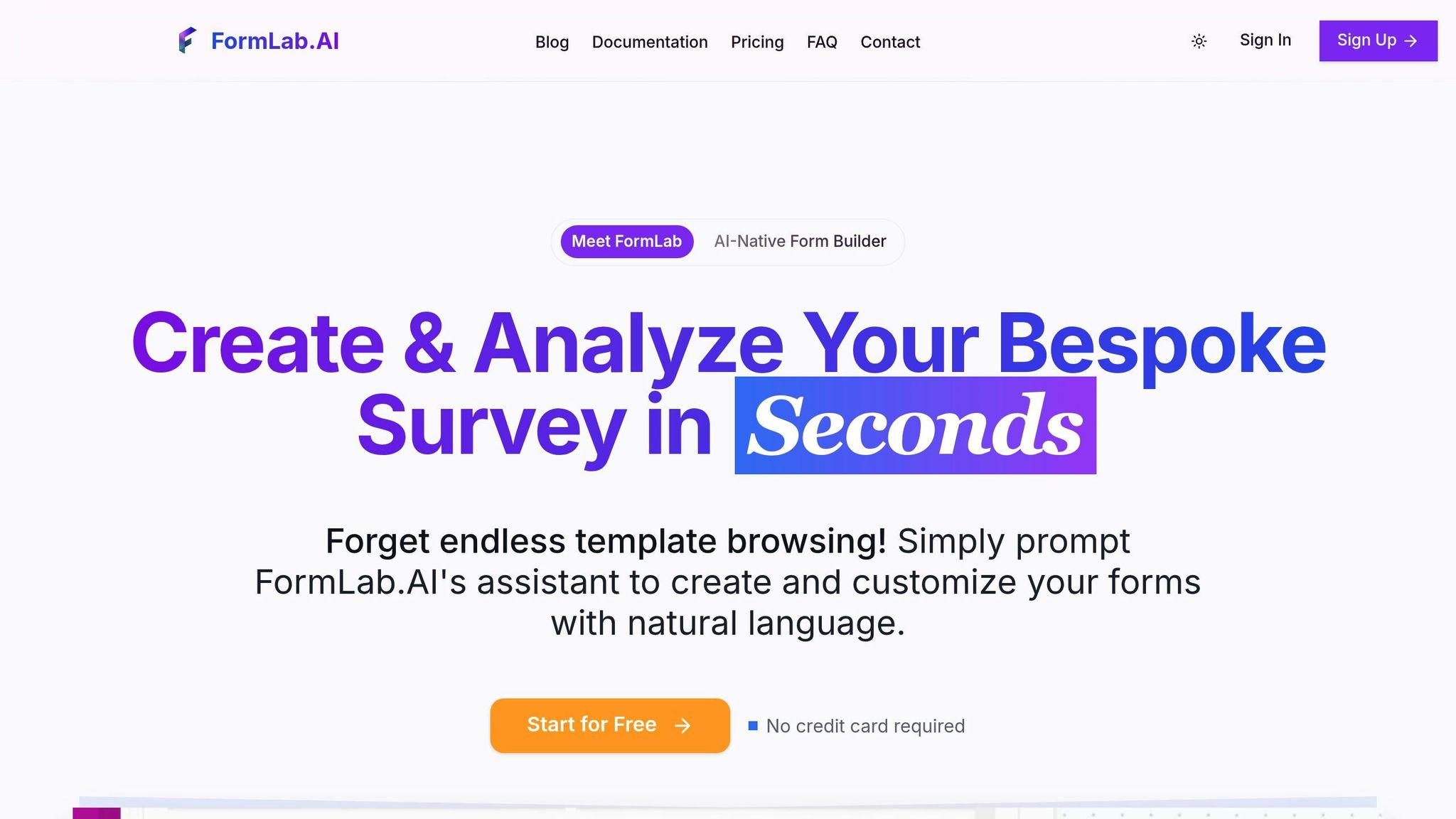
FormLab’s AI takes survey creation to a new level, helping you design smarter surveys that get better response rates. These tools simplify the process, making it easier to structure questions and analyze results effectively.
FormLab’s “Rewrite with AI” feature fine-tunes your survey questions to make them clearer and more engaging for respondents [11].
Here’s what it offers:
Once your questions are polished, Smart Question Routing takes over. Using conditional logic, it shows respondents only the questions that matter to them, cutting down on irrelevant questions and keeping them engaged.
| Routing Type | Purpose | Impact on Response Rate |
|---|---|---|
| Skip Logic | Skips unnecessary questions | Lowers survey drop-off rates |
| Branch Logic | Creates tailored question paths | Boosts completion rates |
| Page Logic | Directs users to specific sections | Makes surveys more relevant |
This feature combines AI with proven design practices to keep respondents focused and improve survey performance.
FormLab doesn’t just stop at creating better surveys – it also speeds up how you analyze the data. Its AI tools turn raw responses into meaningful insights in no time [12].
What it can do:
These tools help you identify which questions work best, so you can keep refining your surveys based on real data.
Surveys that are simple to navigate tend to get more responses. For instance, in some countries, up to 50% of survey responses now come from mobile devices [13]. This makes accessibility and ease of use key priorities when designing surveys.
Mobile-friendly surveys are a must. Around 30% of survey responses in the U.S. come from smartphones and tablets [13].
Here are a few ways to make your survey work better on mobile:
| Device Factor | Suggested Action | Benefit |
|---|---|---|
| Screen Size | Use large tap targets | Reduces input mistakes |
| Loading Speed | Minimize image use | Lowers abandonment rates |
| Data Entry | Avoid open-ended fields | Boosts completion rates |
In addition to optimizing for devices, adding visuals thoughtfully can make surveys more engaging.
Visuals can make surveys more engaging when used thoughtfully. They should always serve a functional purpose, not just look appealing [15].
To use visuals effectively:
“The visual layout of a question may increase the likelihood that certain answers are chosen and others are not, or that some items are overlooked altogether.” – Dillman et al, 2014 [15]
Accessibility is another crucial aspect of survey design. By following WCAG 2.0 AA and Section 508 standards [17], you can ensure that your surveys are inclusive and reach a broader audience.
Key accessibility features to include:
Stick to simple question formats like multiple-choice, text entry, or standard radio buttons. Avoid complex types like drag-and-drop or heat map questions, as these can be difficult for users relying on assistive technologies [17].
A well-planned distribution strategy can significantly increase response rates.
Focus on crafting outreach efforts that encourage participation.
Using a recipient’s first name can increase response rates [18].
Keep your invitation short but informative:
Here’s a simple structure for a strong survey invite:
| Element | Example | Purpose |
|---|---|---|
| Greeting | “Dear [First Name]” | Makes the message feel personal |
| Who | “Quality Team at TechCorp” | Builds trust and credibility |
| What | “Annual User Experience Survey” | Clearly explains the purpose |
| When | “Open until April 15, 2025” | Adds a sense of urgency |
| Time | “5 minutes to complete” | Manages expectations about effort |
| Value | “Help improve your daily workflow” | Encourages participation by showing value |
Research shows that 86% of survey responses come in within the first 48 hours [19].
“Email reminders capture recipients’ attention and raise response rates” [19].
To get the best results:
Interestingly, recipients are five times more likely to respond to the first invitation than to any follow-up [19].
Beyond personal invites and well-timed reminders, explaining why your survey matters can motivate participants. A clearly communicated purpose adds credibility and encourages engagement.
Be sure to include:
Offering incentives can also boost participation. Examples include:
Studies show that surveys lasting under 5 minutes have much higher completion rates, while longer ones often lead to significant drop-offs [20][18].
To get better survey responses, focus on three key areas: structure, question design, and user experience.
Here’s how to improve your surveys step by step:
Leverage tools like FormLab’s AI-powered analytics to refine your strategy. The goal is to create surveys that respect respondents’ time while collecting meaningful data to drive better decisions.