Unlock actionable insights from your survey data with these 7 effective analysis methods, enhancing decision-making and performance measurement.
Want better decisions from your surveys? Start by analyzing the data effectively. Here are 7 proven methods to turn survey responses into actionable insights:
These methods help you spot trends, measure performance, and make data-driven decisions. Start with clear goals, let AI do the heavy lifting, and act on the insights!
| Method | Key Benefit |
|---|---|
| Define Clear Goals | Focus efforts and collect relevant data |
| Leverage AI Tools | Automate tedious tasks and uncover patterns |
| Group Responses | Understand audience behavior and preferences |
| Create Visuals | Simplify data interpretation |
| Analyze Text Responses | Gain insights from open-ended feedback |
| Apply Statistics | Validate trends and relationships |
| Improve Future Surveys | Design better surveys for actionable data |
Having clear objectives for your analysis helps you avoid collecting unnecessary data and keeps your efforts focused. Here’s how to set meaningful targets that guide your process.
Start by defining specific metrics that align with your goals. Use this simple framework:
Here’s a table to show how measurable goals can shape better survey questions:
| Goal Type | Poor Example | Strong Example |
|---|---|---|
| Customer Satisfaction | Improve satisfaction | Increase CSAT score from 7.8 to 8.5 by Q3 2025 |
| Product Usage | Boost engagement | Raise feature adoption rate by 25% within 6 months |
| Service Quality | Reduce complaints | Decrease support ticket volume by 30% by year-end |
Your survey questions should tie directly to your analysis goals to ensure the data you collect is actionable.
Once you’ve set clear goals for your analysis, AI can take your data to the next level by automating tedious tasks and highlighting key insights. AI tools streamline the process of preparing and analyzing survey data, helping you quickly identify patterns and trends.
AI tools can automatically validate, standardize, and organize survey responses. They flag incomplete, duplicate, or inconsistent entries, saving you time and ensuring your data is ready for analysis.
With clean data, AI can uncover trends and correlations across multiple dimensions. It helps you spot hidden customer behaviors and emerging patterns that might otherwise go unnoticed.
Here’s a breakdown of how different AI technologies contribute to data analysis:
| AI Technology | What It Does | Why It Matters |
|---|---|---|
| Machine Learning | Detects response patterns | Helps predict future trends |
| Natural Language Processing | Analyzes text-based responses | Provides insights into sentiment |
| Deep Learning | Explores complex relationships | Reveals deeper insights |
| Predictive Analytics | Forecasts outcomes | Aids in decision-making |
AI tools can also provide real-time insights through visualizations, trend alerts, and dynamic segmentation. To make the most of these tools, focus on collecting structured data with closed-ended questions, while using AI to analyze open-ended responses for deeper understanding.
Organizing survey responses helps turn raw data into meaningful insights. By categorizing responses, you can better understand audience behavior and make more informed decisions.
Grouping responses allows you to see how different audience segments engage with your products or services. Here are a few common segmentation types to consider:
| Segmentation Type | What to Analyze | Benefits |
|---|---|---|
| Demographic | Age, income, location | Learn who your customers are |
| Psychographic | Values, lifestyle, goals | Understand what influences their choices |
| Behavioral | Spending habits, usage patterns | Observe how they interact with your offerings |
Combining these approaches offers a fuller picture of your audience. For instance, pairing demographic data with behavioral insights might reveal which groups prefer premium features.
Cross-tabulating data can uncover relationships between variables, helping you identify patterns that drive decisions.
Here’s how you can group responses effectively:
Make sure your groupings lead to actionable insights. By combining different segmentation methods, you can create detailed customer profiles. This not only shows who your customers are but also sheds light on what influences their decisions and how they engage with your products.
These organized categories set the stage for deeper analysis and better decision-making down the line.
Data visuals make it easier to understand survey data by turning complex numbers into clear, actionable insights. The right chart or graph can uncover patterns and trends that might go unnoticed in raw spreadsheets.
Picking the right chart depends on the type of data you’re working with and the message you want to convey. Here’s a quick guide to match survey question types with effective visualizations:
| Question Type | Visualization | Best For |
|---|---|---|
| Multiple Choice | Bar Charts | Comparing responses across categories |
| Rating Scales | Stacked Bar Charts | Showing Likert scale response distributions |
| Time-based Data | Line Charts | Tracking changes over survey periods |
| Demographics | Pie/Donut Charts | Simple breakdowns (ideal for 5–6 categories) |
| Cross-tabulation | Heatmaps | Exploring relationships between variables |
| Open Text | Word Clouds | Highlighting frequently mentioned terms |
Keep your visuals clean and easy to read. Use consistent colors and scales, and add clear labels. If your sample size is small, include error bars to show reliability [1]. These visualization principles can be applied directly in FormLab’s dashboard for even better results.
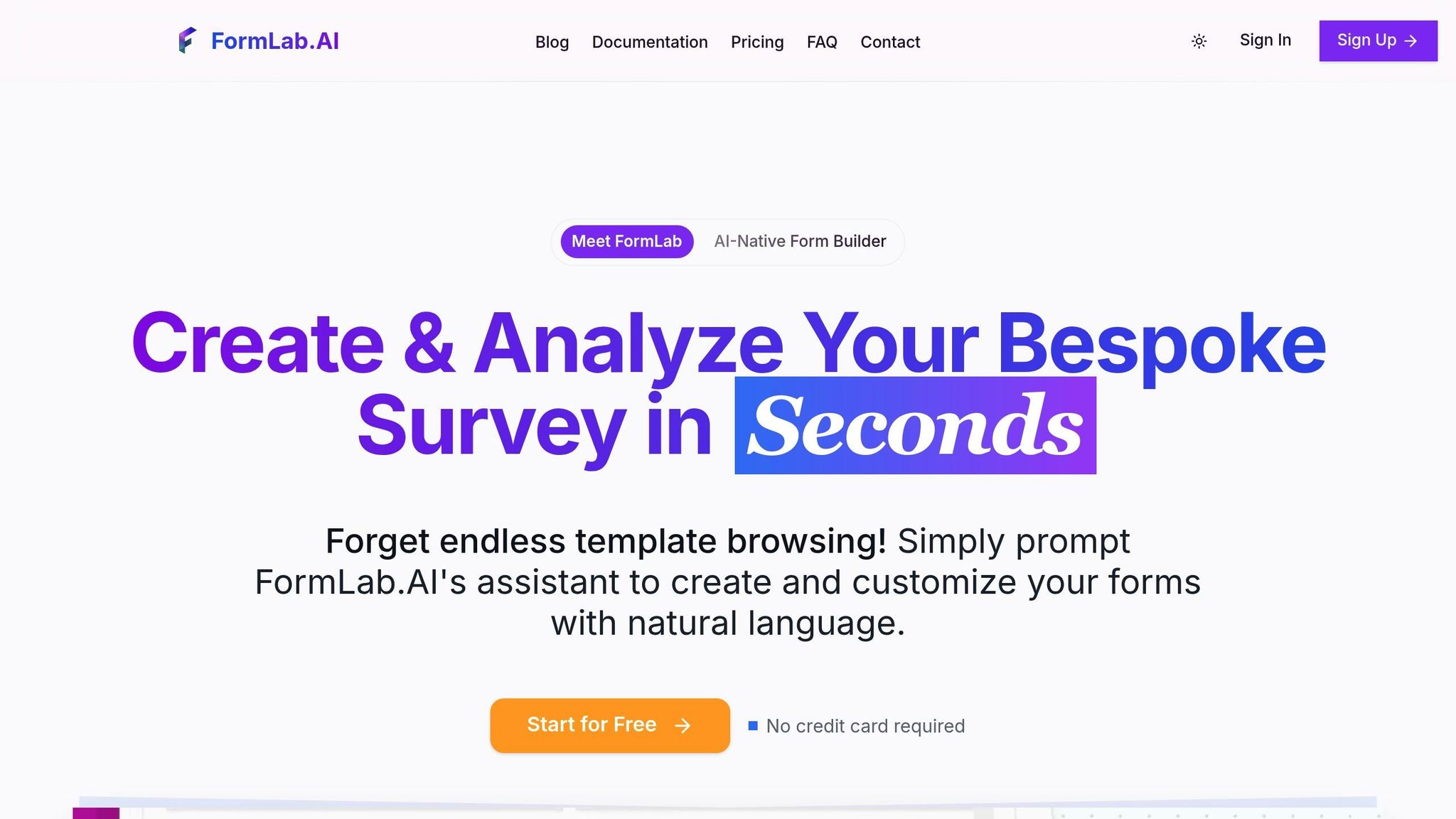
After choosing the right charts, use FormLab’s dashboard tools to create interactive and engaging visuals. The platform’s drag-and-drop interface makes it easy to build dashboards that let viewers explore the data in depth.
Well-designed visuals are key to transforming survey data into clear, actionable decisions.
Survey text responses hold a wealth of information. With AI tools, you can process thousands of responses quickly, uncovering patterns and understanding sentiments.
AI-driven sentiment analysis classifies responses based on emotional tone, giving you a clear understanding of how people feel about specific topics. This method is faster and more consistent than manual analysis [4].
Here’s what you can track:
Monitoring sentiment over time can reveal:
Research shows that businesses lose billions annually by misinterpreting customer feedback [4]. AI sentiment analysis helps avoid these errors by providing consistent, accurate results.
Once you’ve gauged tone, the next step is identifying recurring themes.
AI tools can pinpoint recurring themes in responses, helping you focus on what matters most [3].
| Analysis Type | Purpose | Benefits |
|---|---|---|
| Keyword Extraction | Highlights frequently used terms | Quickly spot trending topics |
| Theme Clustering | Groups similar responses | Identifies major concerns |
| Topic Modeling | Detects hidden patterns | Uncovers unexpected insights |
To make the most of text analysis:
Research indicates that 56% of customers stop doing business with companies due to poor service [5]. By effectively analyzing text responses, you can address problems early and improve customer loyalty.
Statistical analysis turns raw survey data into useful insights. Using the right methods, you can validate findings and make confident, data-driven decisions.
Basic statistical tools simplify complex survey data into clear, understandable insights [6]. Start with these key metrics to get a sense of your data:
| Metric Type | What It Shows | When to Use |
|---|---|---|
| Mean/Median | Central tendency | Customer satisfaction scores |
| Frequency | Response distribution | Product feature preferences |
| Range | Data spread | Price sensitivity analysis |
| Mode | Most common responses | Popular feature requests |
To get reliable results, clean your data, pick the right metrics, and consider your sample size [8].
For example, if you’re analyzing customer satisfaction scores, looking at both the average score and how responses are distributed can reveal patterns that a simple average might miss. While basic stats provide a good overview, advanced methods can offer a deeper dive.
Advanced techniques go beyond the basics, uncovering deeper relationships and validating trends [7]. These methods can help predict outcomes and test business assumptions.
Take regression analysis, for instance. It’s great for identifying how different factors – like product quality or customer service – affect customer satisfaction. This allows businesses to focus on areas that will have the greatest impact [7].
To ensure your analysis is sound:
For example, a 5% bump in customer satisfaction might seem important, but statistical testing can determine if it’s a real improvement or just random variation.
Survey analysis isn’t just about understanding current results – it’s a way to make future surveys better. By looking at how respondents interact with your questions and the quality of the data you receive, you can fine-tune your surveys to gather more meaningful insights.
Analyzing your data can reveal which questions work well and which fall short. Focus on these areas to improve your surveys:
| Question Aspect | Common Issue | Improvement Strategy |
|---|---|---|
| Clarity | Confusing responses | Use clear, simple language and avoid jargon |
| Length | Low completion rates | Eliminate unnecessary or repetitive questions |
| Response Options | Limited data usefulness | Offer specific, relevant answer choices |
| Question Flow | Disorganized insights | Group related questions for a logical sequence |
When refining your questions, simplicity often works best. For instance, instead of asking, “On a scale of 1–10, how would you rate your satisfaction with our product’s user interface?”, try something more direct like, “What frustrates you most about our product interface?” This shift often leads to more useful feedback [9].
To further enhance your survey:
Using these strategies alongside tools like FormLab’s AI can help you refine your survey even further by identifying recurring issues and suggesting improvements.
FormLab’s AI tools are designed to analyze survey data and improve future designs. Key features include:
When creating new surveys, keep these tips in mind:
Survey data analysis transforms raw responses into meaningful insights. By combining various techniques, you can gain a well-rounded understanding of your survey results.
AI tools and clearly defined goals make it easier to handle large datasets. Platforms like FormLab simplify the process with real-time insights and visualizations as responses come in.
Using methods like response grouping, data visualization, and text analysis helps highlight customer behaviors and preferences. Adding statistical analysis provides more depth, while cross-tabulation shows how different groups engage with your products or services.
The key to success is acting on your findings. Monitoring progress against benchmarks and comparing results over time helps pinpoint areas that need attention. This ongoing process of feedback, analysis, and action leads to smarter, more effective decisions.